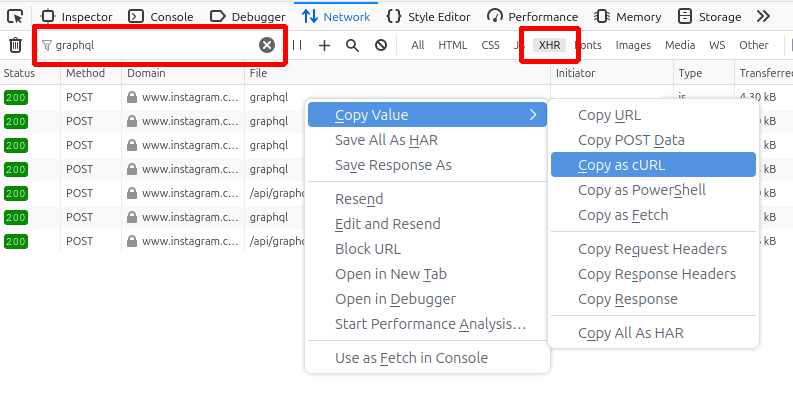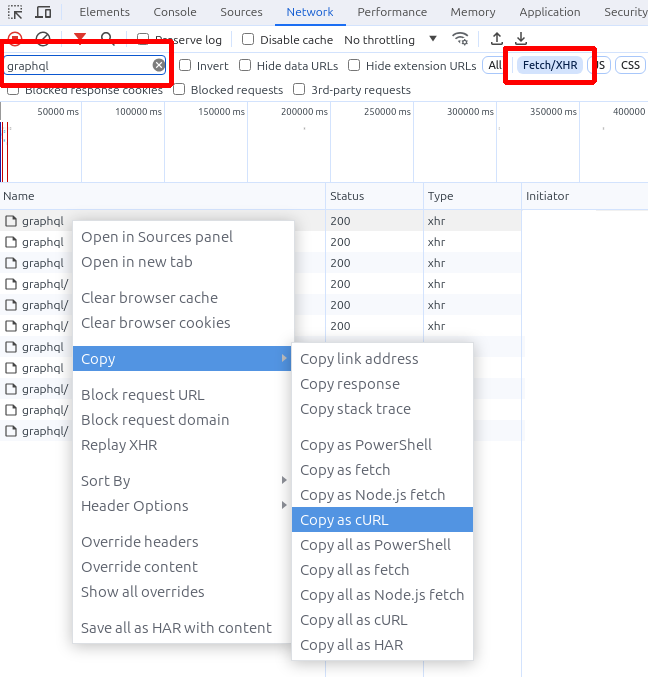Authentication
You may want to use mautrix-manager instead of bot commands. It will automate extracting cookies so you don't need to mess with browser devtools.
- Open a private chat with the bridge bot. Usually
@instagrambot:your.serveror@facebookbot:your.server- If the bot doesn't accept the invite, see the troubleshooting page
- Send
loginto the bridge bot. The bot should ask you to paste cookies, which will happen in step 6.- If the bridge is not configured with a specific
mode, then you also have to specify the mode here (facebook, messenger or instagram).
- If the bridge is not configured with a specific
- Open the website in a private window (facebook.com, messenger.com or instagram.com, depending on what you configured the bridge to use).
- Open browser devtools and go to the network tab.
Select "XHR" as the request type and search for
graphql. - Log in normally.
- Right click one of the requests in devtools,
choose "Copy" (Chrome) or "Copy Value" (Firefox), then "Copy as cURL".
- Any request with the correct cookies should work, graphql is just used as an example that should be easy to find.
- Note for windows users: Make sure to select "Copy as cURL (POSIX)", not "(Windows)", if given both options.
- You can also find the cookies manually and send them to the bot as a
simple key-value JSON object. The relevant cookies are:
- Instagram:
sessionid,csrftoken,mid,ig_did,ds_user_id - Facebook:
datr,c_user,sb,xs
- Instagram:
- Paste the copied data to the bridge bot.
- The bot should inform you of a successful login and sync recent chats.
N.B. In some cases, Meta may decide your account has suspicious activity and block you until you do some tasks like completing a captcha, adding a phone number or resetting your password. It is recommended to have two-factor authentication enabled to reduce the risk of such blocks.